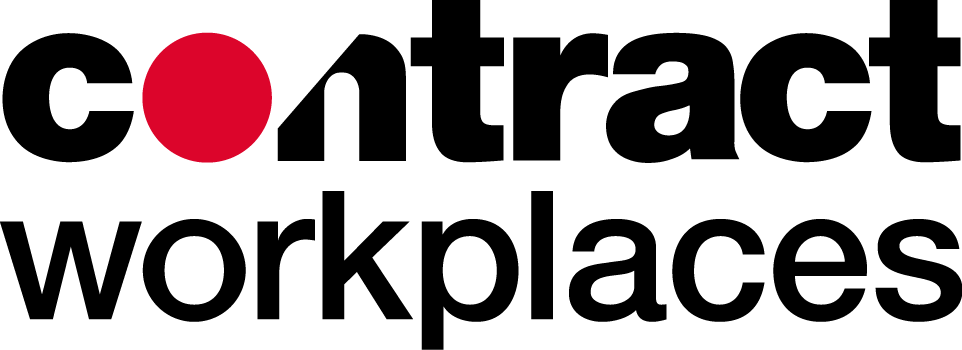11.12.2019
Technology has totally altered the geography of the office. The mechanical typewriters, calculators, huge filing cabinets and landline telephones of the previous century have given way to personal computers, notebooks and, currently, smartphones equipped with a plethora of mobile applications. Although some of the new arrivals appear worthy of science fiction, we are already seeing emerging technologies which seem poised to transform the way we work once again.
From the Industrial Revolution up to a few decades ago, most of the work done in an office was repetitive and followed routines. Technological evolution has changed this landscape completely: from the moment they arrived, machines began to replace people in many aspects of the production of goods and services.
The transition from the 20th to the 21st century has also been characterised by huge transformations, both technological and cultural. As new generations gradually enter the world of work and social changes accelerate, the way we understand work has also begun to change. What was once fantasy is becoming reality. A new generation of machines is currently learning to perform some types of human processes to solve complex problems, enabling human beings to concentrate on tasks which require skills such as collaboration, creativity, empathy and relationship-building.
The Use Of Space
Traditionally, the approach to organising the workplace was to assign a workstation to each person and to group people by department. This layout – which reflects employees’ status and place in the hierarchy rather than their function – has become redundant and inefficient, since, as a result of new working styles, most people no longer sit behind a desk all day performing repetitive tasks. In fact, research shows that over 55% of desks are empty during the working day and meeting rooms are always unavailable. This is because work is becoming more and more collaborative, and people spend more time working alongside colleagues – both in the office and elsewhere.
In order to manage spaces adequately, first we need to know how they are used. Fortunately, with the arrival of ambient intelligence, we can now obtain real-time information not just about the use of space, but also the behaviour of its occupants. A variety of strategically distributed sensors, together with data provided by other tools (video footage, ID cards, wi-fi, beacons and so on), can accurately report on workstation usage, making it possible to know how effectively they are used and how deployment of workstations can be modified to improve employees’ productivity. This intelligence allows us to understand how employees work day to day, identify patterns and optimise the use of physical space to improve the working experience.
Through mobile applications for smartphones, workers can find out which spaces are available for the type of work they have to perform on any given day, which meeting rooms are available and which areas are particularly crowded. This reduces the time spent looking for a place to work, especially in large buildings.
But these smart systems do not just measure the number of people in an area. Together with environmental data taken from other sensors, they can determine whether the area needs cleaning or more fresh air, for example.
Smart Rooms For More Efficient Meetings
In today’s ‘expertise economy’, collaborative work is essential, which means meeting rooms tend to be particularly in demand. This is why it’s crucial to optimise these resources and make the experience more efficient. The age of the whiteboard, markers, PowerPoint presentations and projectors is drawing to an end. Technological advancements are improving the productivity of meeting rooms by making them interactive.
A smart meeting room is a physical or digital environment where people and technological systems interact in increasingly open, connected, coordinated and smarter ecosystems. Multiple processes, services and devices – including people – are brought together to create a more immersive, interactive and automated experience[1].
These are the must-have components:
• Room-booking systems
Room-booking systems facilitate the management of rooms and other resources, often allowing them to be accessed from any geographical location. They enable users to check the availability of a given space on a particular day, week or month, and how long it will be occupied. A touch-screen device located by the door shows who booked the room and for what time. The system should be able to report technical issues with the AV equipment, allowing them to be resolved promptly, and also generate statistics about the use of rooms and resources.
• Interactive digital whiteboards
It is no longer enough to make presentations on a unidirectional display with no chance of interacting. A wide variety of touch-screen digital whiteboards in different formats is now available, each with their own digital pencil to facilitate collaboration. Modifications can be made on the screen itself, and users can surf the web with no need for a computer. The boards feature wi-fi connectivity, an HD camera and loudspeakers, allowing users to share documents and work together in real time whether they are in the same room or somewhere else. Videoconferences can be managed from the same device.
• 360° camera
A 360-degree video camera is a useful tool, placed in the centre of the room and able to focus on individual participants as they speak. Unlike fixed video cameras, which record footage of the whole group, focusing on each individual can help the meeting feel more real. Body language and facial expressions become clearer, making for a more personal experience.
• Videoconferencing and telepresence systems
Rooms equipped for videoconferencing and telepresence are useful, particularly when it’s not always possible to gather members of a working team in the same physical space. Videoconferencing systems enable the transmission and reception of visual and auditory information in real time between different locations. This saves time and money by avoiding the need for employees to travel.
Telepresence is a more advanced videoconferencing system which simulates people’s physical presence through high-resolution images and sound. A meeting involving people located in different parts of the world can be simulated with a high degree of realism.
• Virtual reality systems
According to Gartner’s latest report on technological trends[2], the blend of the physical and virtual worlds with a view to creating more immersive and natural experiences is a trend that will grow steadily in the next few years.
This technology could have a huge impact on remote meetings. In the future, virtual reality technology, by means of avatars, could provide a realistic conference experience where attendees gather in a virtual room to hold a meeting ‘almost’ in person. Combined with facial recognition, this could lead to a more natural interaction between participants without anyone having to move from their location.
• Device compatibility systems
In the age of BYOD (bring your own device), virtual assistants are essential to ensure compatibility between different devices, allowing content to be shared wirelessly without interference or technical hitches.
• Environmental control and automation systems
Smart systems of control and automation are needed to manage the different applications (audio-visual, environmental and so on) that make a presentation or video conference possible. Use of smart windows and enclosures to block the light during a presentation, or make meetings more private by adjusting the opacity of the glass, could also be considered. When the room is not in use, the blackout film in the glass is deactivated.
THE DIGITAL TWIN |
While human beings exist in three dimensions, the web is flat. In the early days of the internet age, Web 1.0 consisted of static, unidirectional websites. Web 2.0 introduced multimedia content, interactive applications and participatory social media, all mediated by bidirectional displays. Over the next few years, with the convergence of high-speed 5G networks, the rapid development of artificial intelligence (AI), virtual reality (VR) and augmented reality (AR), and the deployment of millions of sensors, Web 3.0 will emerge. This will enable the construction of a virtual twin of physical reality – making it possible to digitally map our real-world physical offices. This might seem like science fiction, but it already exists. The company Exp Realty, a traditional real estate company located in Texas, uses a virtual world similar to Second Life as its corporate offices. Its thousands of collaborators, each with their own avatar, conduct their team meetings, training seminars and other events within a virtual reality campus. Even visitors can access the campus by downloading an ad hoc application. This digital twin can be used by any organisation interested in obtaining information with a view to generating more value more quickly. For example, the occupancy sensors installed in the office can be enough to provide a basic digital twin that shows environmental conditions (temperature, noise levels, ventilation and so on) and space usage in order to improve the users’ experience. With the proliferation of sensors and the development of AI-assisted virtual reality and augmented reality interfaces, the boundaries between the physical and digital environments will gradually blur, taking the workplace to a completely different level. Sources: htpps://singularityhub.com | https://www.worktechacademy.com |
Applications For Productivity
Driven by technological development and the arrival of new generations in the labour market, many paradigms of communication and work have begun to change in the office. The use of social media, such as Facebook, Twitter, LinkedIn, WhatsApp and Instagram, is more tolerated – a trend that is accelerating as millennials begin to reach leadership positions.
For new generations, mobile applications and smartphones make up a digital ecosystem with multiple functions, enabling a seamless, intuitive and accessible user experience. They are designed to be accessible to everyone, and this, together with their efficiency, ease of use and good user experience, make them highly valued by consumers.
Here are some of the basic applications which companies now need to incorporate in order to make best use of the digital world:
• Remote work
A wide variety of office applications is now available, ranging from the simplest text editors to complete suites. These applications make it possible to work anywhere from a mobile device and with any kind of format or document: word processors, spreadsheets, presentations, and so on. Most Android-based smartphones and tablets feature Google’s native applications for these basic tasks. Folders and documents can also be shared on the cloud, which simplifies collaboration and teamwork.
• Collaboration and communication
The simplest, most accessible tool for collaboration and communication within a company is email, an asynchronous means of communication which can be slow when it comes to sharing information and making decisions. Chat services, on the other hand – many of them designed for the corporate world – enable more agile, real-time communication. For videoconferencing, Skype and Google Hangouts are useful (and free).
• Information management
Consumers have access to file synchronisation and cloud-storage solutions tailored to the limited storage capacity of mobile phones. Dropbox and Google Drive are two very useful applications when it comes to transporting and sharing files, and both have a large storage capacity. To share very large files, users can resort to a free temporary storage service like WeTransfer or AnySend, which will host large amounts of information for a period of time ranging from a few hours to several days.
• Finding a space to work
These days, many people work where they choose, wherever they feel comfortable and productive. Applications like LiquidSpace are a great resource allowing teams working remotely to find places to meet outside the office. Users can conduct searches according to their needs: wi-fi, table size, food, noise levels, transportation options, and so on.
• Regulating the environment
Smart buildings’ automation systems make it possible to control and communicate countless parameters which, in turn, enable users to adjust their environmental conditions from remote devices such as PCs, smartphones or tablets. Video conferences and presentations can be controlled in the same way, allowing users to activate the blackout systems, dim the lights, change the loudspeakers’ audio output and so on. Real-time space occupancy data makes it possible to manage the booking of meeting rooms, check spaces assigned through a hotelling system, and more.
Virtual Assistant
Personal assistants originated from the voice-activated commands on smartphones, intended to solve the problem of having to type text into a small screen. Nowadays they do much more – performing searches, launching programmes, executing tasks autonomously.
Over time, assistants like Cortana, Siri and Alexa learn users’ habits, tastes and needs, anticipating them in order to supply helpful information (weather, traffic, flight schedules), alarms, reminders and so on. To do this the assistant needs to access users’ personal data (geo-tracking, daily planner, search history, communications) as well as their emails, social media, instant messaging, and more.
The use of virtual assistants in the office is going to radically change the way people interact with their teams. Using our voice to print a document, make a call or send an email is much more efficient, and one day will be the norm.
These are some of the areas which can be improved:
Productivity: virtual assistants will complement people’s work, undertaking repetitive tasks and freeing employees to concentrate on higher-level projects. Some of these tasks include scheduling meetings or video conferences, booking rooms, coordinating participants’ timetables and preparing the technology needed to support these events.
Communication: as it progresses, natural language processing (NLP), powered by artificial intelligence, will help people communicate and collaborate more effectively.
Data gathering: the virtual assistant will acquire the capacity to search large amounts of data, gathering the most relevant information for a given project.
Accessibility: for people living with motor or sensory impairments, virtual assistants can facilitate some of their daily tasks or enable new ones.
References:
FORREST, C. 2018): “15 Ways Voice Assistants Are Going to Change the Office.” How to Optimize the Smart Office.
GARTNER (2019): “Top 10 Strategic Technology Trends for 2019: A Gartner Trend Insight Report.”
KRAUTH, O. (2018): “11 Products to Make Your Conference Rooms Smarter and Easier to Use.” How to Optimize the Smart Office.
McLELLAN, C. (2018): “Optimising the Smart Office: A Marriage of Technology and People.” How to Optimize the Smart Office.
PLOW CONSULTING – WORKTECH ACADEMY (2018): “Guide to Utilisation Technology.”
[1] GARTNER (2019): “Top 10 Strategic Technology Trends for 2019: A Gartner Trend Insight Report.”
[2] GARTNER (2019): “Top 10 Strategic Technology Trends for 2019: A Gartner Trend Insight Report.”